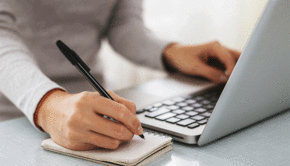Create Stunning Slideshows with Movavi Slideshow Maker
It is a well known fact that a picture is worth more than a thousand words. A beautifully captured picture will give you the ability to cherish memories for the rest of your life. But what if you want to be able to do more?
From the creators of Movavi Video Suite comes the wonderful Movavi Slideshow Maker. Movavi Slideshow Maker has the ability to transform your images into totally captivating slideshows. With this innovation application, you can make your already beautiful images more beautiful with cool slideshow effects and your favourite music.
To try it out, download the Movavi Slideshow Maker on your windows PC or Mac. Windows PC users will download an EXE file which takes less than a minute to install. Mac Users can simply drag the DMG file into the Applications to complete the installation.
Movavi Slideshow Maker allows you to export your finished slideshow into many popular formats including MP4, MPG, MOV, AVI and lots more. You can then share your stunning slideshow on Facebook, YouTube and your favorite social media platforms.

Why is Movavi Slideshow Maker so easy to use?
Thanks to its user friendly and intuitive interface, Movavi Slideshow Maker is very easy to use, even for the most basic computer users. Just upload your photos into the software and choose from a number of options. You can rotate your image, split your slideshow into more than one part, and even enhance your image with just a click of a button. Choose from a number of transitions and animation to give your images life. You can also add video elements to make your slideshow more fun. You can insert your favorite music or choose from any of the preloaded selections included in the software to make your slideshow more exciting. Finally export to a file format of your choice among the popular file formats available. You can then share it or save it for viewing on your mobile devices.
What image formats does Movavi Slideshow Maker support?
Movavi Slideshow Maker supports all popular image formats including JPEG, JP2, BMP, GIF, DPX, JLS, PNG, PTX, SGI and lots more. It also has a large list of accepted video formats for adding videos along with your images. The supported video formats include: 3GPP, 3GPP2, AVI, DivX, FLV, WMV, MPEG, MP4, MPG, WebM, MOV, M4V, NTSL, DVD PAL and many more. Movavi Slideshow Maker accepts a large number of audio and music formats, some of which are: AAC, AIFF, AIF, WAV, MP3, M4A, FLAC, OGG and many more. All these formats and features make it easier to get as creative as you like when using the software.
Want to give your slide a title? Feel free to choose from over 20 styles included. You can even from a myriad of filters and special effects.

There is no doubt that after learning of all these amazing features, you will simply want to try it out for yourself.
In conclusion, Movavi Slideshow Maker is the software that will help you create beautiful and professional looking slideshows for your pictures in just 5 easy steps. You will have your slideshows ready in no time at all. If you are looking for an easy to use slideshow maker, look no further. Movavi Slideshow Maker is filled with tons of useful features and a snap to use.